Recording notes on company profiles
The Notes feature allows you to communicate with colleagues, and other users or simply keep track of important information to reference at a later date. This collaboration feature is only available to Enterprise subscribers.
To add a note, use the search bar at the top of the page to find the venture you are looking for. Once in the venture profile, navigate to the Notes tab and then select Add note.
Notes can be used to:
– Collaborate with colleagues.
– Leave notes on interesting companies to view at a later time.
– Add relevant links
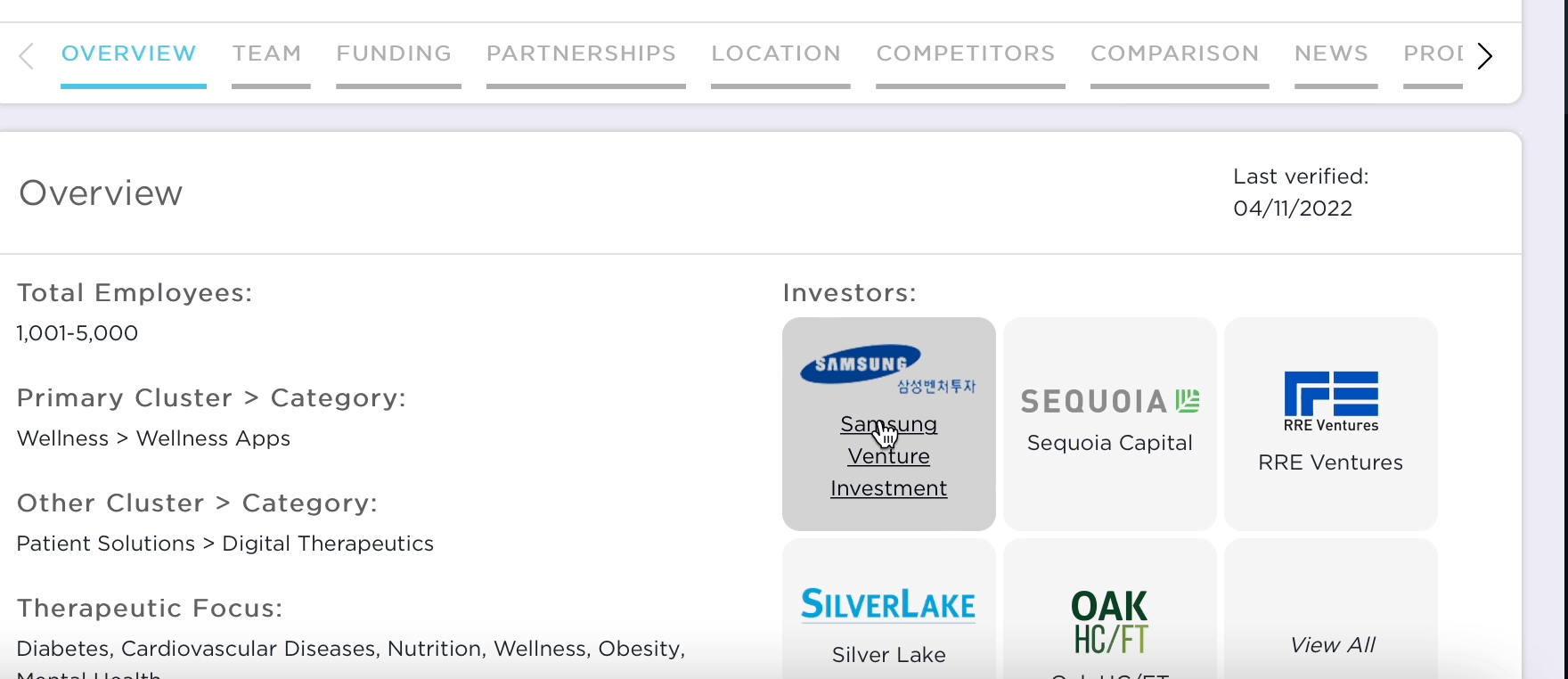
Sharing Notes: As an Enterprise user, once you have saved your note, it will automatically be visible to your colleagues. It will not be visible to any other HealthTech Alpha user.