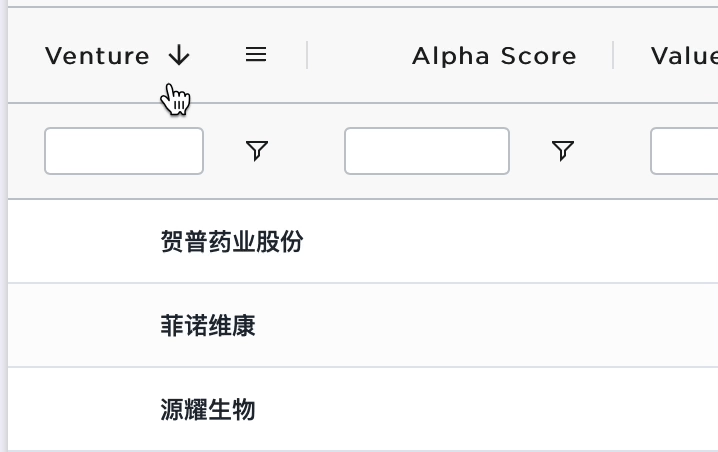Sort and rearrange columns
To easily view the data that is most important to you, you can edit and rearrange the columns. Columns can be sorted and rearranged easily to give a more customised view.
Use the filter button to see which additional columns are available to you.
To rearrange or hide the columns, click the three horizontal lines visible on the right side of any of the columns when your cursor hovers over any column.
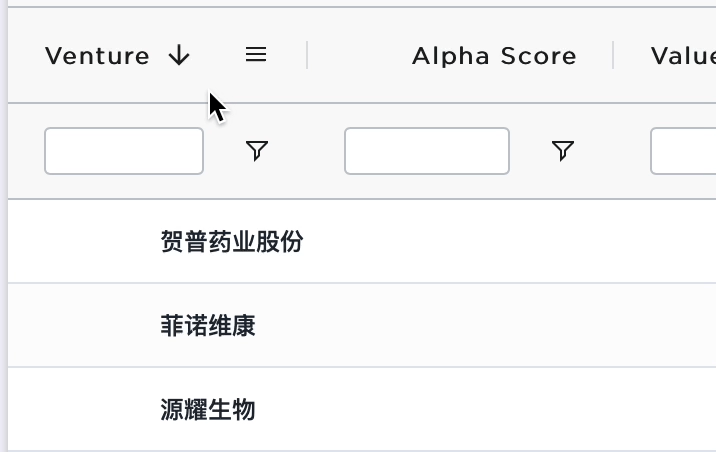
Then either select the column icon (on the right-hand side of the column menu bar) to select or deselect columns or click on the column you wish to remove and drag away.
When you click the column headers, additional sorting is possible.
If a column has an empty box and filter symbol, you can manipulate the data even further. For example, you can add search for a specific term in that column or search for a minimum or maximum amount of funding. You can also use these arrows to select a particular industry, therapeutic area, DH category, or even last round type.