Manage your account settings
The account settings allow you to keep your account and personal details up-to-date, manage your subscriptions and change your email or password.
Through your profile and account settings, you can edit your username, email, and user type. To do so, click your name on the top right corner of the page, then on the Account button. To edit either of the sections click on the edit buttons behind each of the settings.
Your account settings include your email address, password and email settings. To change each of these settings click in the designated boxes and enter the new information.
Under billing you can also cancel your active subscription.
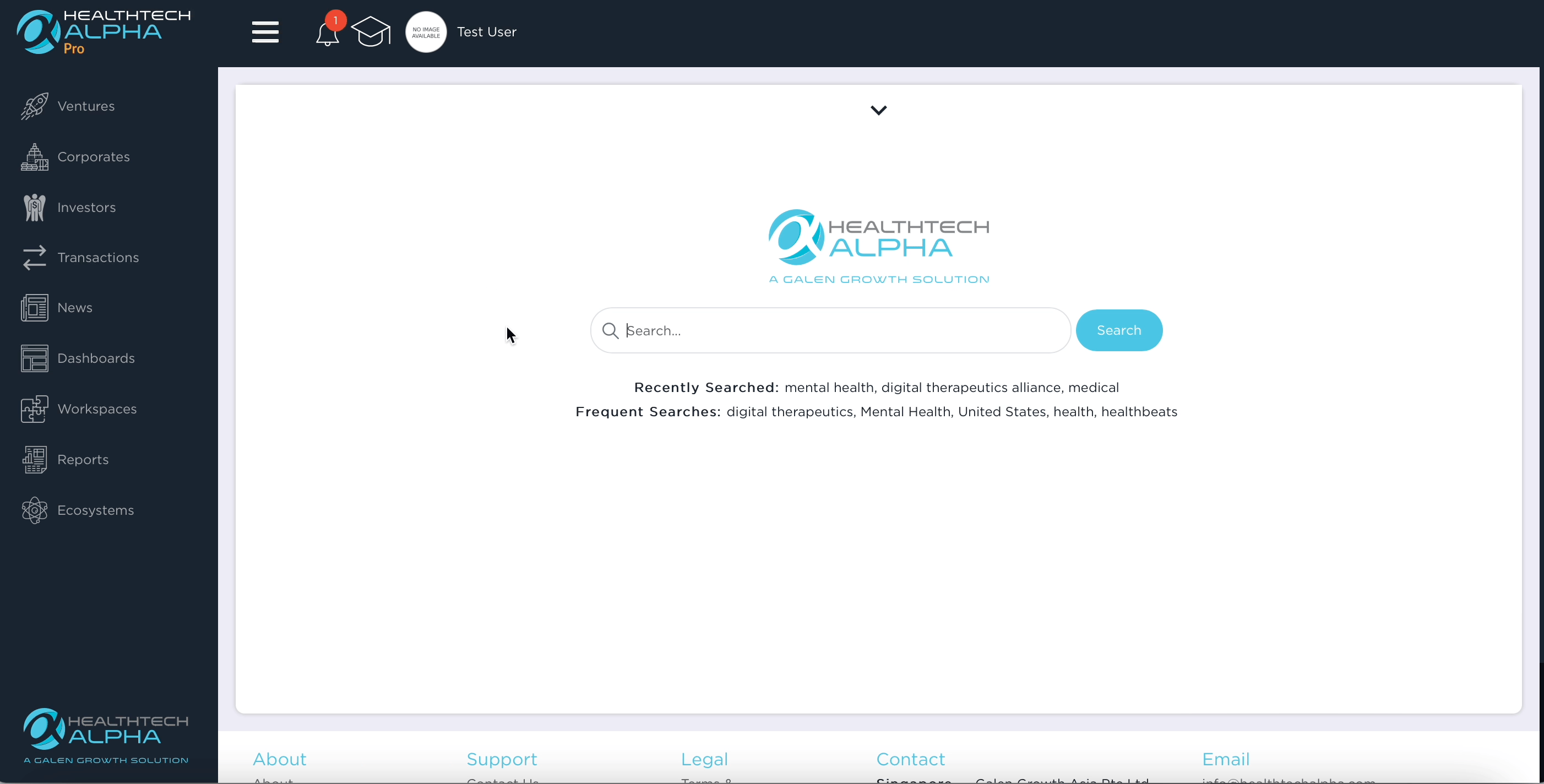
Need help?
Feel free to reach out to us via email at info@healthtechalpha.com